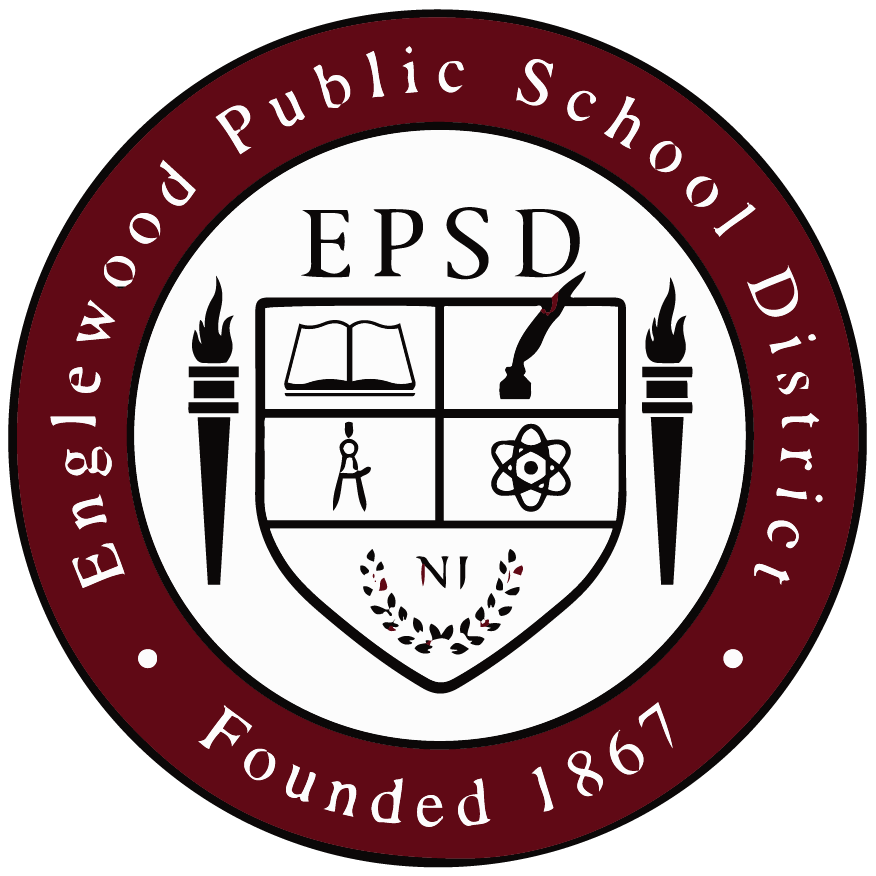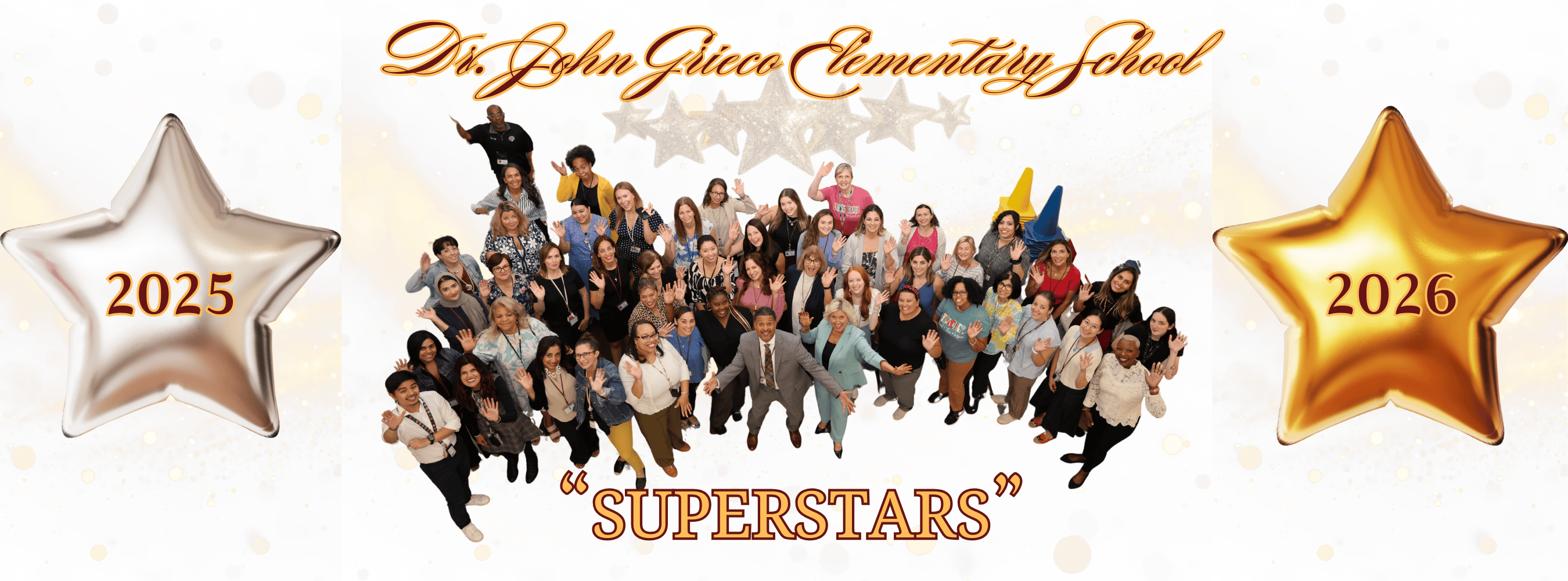End of Gallery
Our amazing Grieco Superstars lit up the stage on May 22 with energy, talent, and heart! From powerful performances to vibrant recorder melodies, it was a night to remember.
#GriecoPride #SpringConcert2025 #EPSDArts #GriecoSuperstars #EPSDRocks